學習
最新貼文
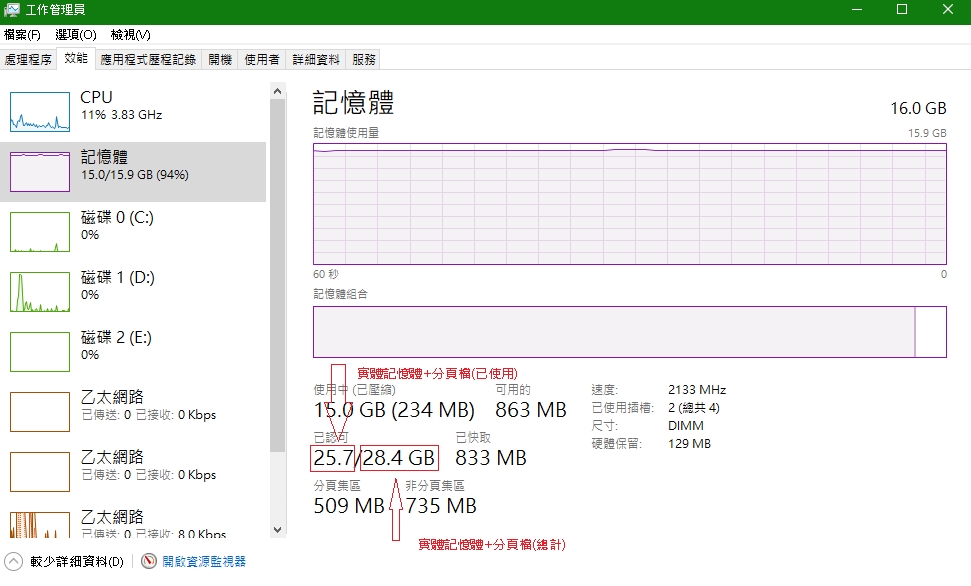 【Win10】記憶體分頁檔,目前已用掉多少,如何查詢? (1888)
【Win10】記憶體分頁檔,目前已用掉多少,如何查詢? (1888) 向前走還是向後走?用自行車做壹個有趣的物理實驗 (749)
向前走還是向後走?用自行車做壹個有趣的物理實驗 (749)- 【0806-0】Ubuntu 16.04,Phpmyadmin,4.6.... (1854)
 Final Cut Pro閃退、無法輸出、未預期的結束,修復的解決方法 (2542)
Final Cut Pro閃退、無法輸出、未預期的結束,修復的解決方法 (2542) 人类与肝炎的百年战争(一)甲肝:1988年上海大爆发 (808)
人类与肝炎的百年战争(一)甲肝:1988年上海大爆发 (808) 自动驾驶技术是个啥?李永乐老师告诉你靠不靠谱 (957)
自动驾驶技术是个啥?李永乐老师告诉你靠不靠谱 (957) 【Fun科學】集體暗示催眠秀(讓學生無意識中透露性向!!) (1048)
【Fun科學】集體暗示催眠秀(讓學生無意識中透露性向!!) (1048) 【Fun科學】今晚你想破解哪一樣?(天能vs無限能) (780)
【Fun科學】今晚你想破解哪一樣?(天能vs無限能) (780) 人以光速运动会看到什么?追光实验【1】相对论多普勒效应 (817)
人以光速运动会看到什么?追光实验【1】相对论多普勒效应 (817) 如何看待高校相对封闭管理政策?为啥烟草征重税、电车有补贴? (864)
如何看待高校相对封闭管理政策?为啥烟草征重税、电车有补贴? (864)
首先先安裝lodash
安裝方法
sudo npm install lodash
[sudo] password for sh:
npm WARN saveError ENOENT: no such file or directory, open '/home/sh/test/node/01/package.json'
npm WARN enoent ENOENT: no such file or directory, open '/home/sh/test/node/01/package.json'
npm WARN 01 No description
npm WARN 01 No repository field.
npm WARN 01 No README data
npm WARN 01 No license field.
+ lodash@4.17.14
updated 1 package and audited 1 package in 0.844s
found 0 vulnerabilities
╭────────────────────────────────────────────────────────────────╮
│ │
│ New minor version of npm available! 6.9.0 → 6.10.1 │
│ Changelog: https://github.com/npm/cli/releases/tag/v6.10.1 │
│ Run npm install -g npm to update! │
│ │
╰────────────────────────────────────────────────────────────────╯
這樣就裝好了
然後寫下面這段程式碼
const _ = require('lodash');
var rows = {};
rows = [{"id":405,"client_id":62,"email":"sh@gmail.com","client":{"client_id":"dev"}},{"id":406,"client_id":26,"email":"sh@gmail.com","client":{"client_id":"skill"}},{"id":407,"client_id":62,"email":"sh@gmail.com","client":{"client_id":"test"}}];
let ids = [];
_.forEach(rows, (obj) => {
ids.push(obj.client.client_id);
});
console.log(ids);
最後的結果
[ 'dev', 'skill', 'test' ]
3

不設分類
 【Node.js】 0003 0 查npm的版本 (2753) (網友推薦度: 2 )
【Node.js】 0003 0 查npm的版本 (2753) (網友推薦度: 2 ) 【Node.js】 0004 0 如何terminal進入node和離開... (3247) (網友推薦度: 2 )
【Node.js】 0004 0 如何terminal進入node和離開... (3247) (網友推薦度: 2 ) 【Node.js】0009 0 fs載入html的文件 (2697) (網友推薦度: 2 )
【Node.js】0009 0 fs載入html的文件 (2697) (網友推薦度: 2 ) 【Node.js】 0001 0 安裝node.js和npm (2988) (網友推薦度: 2 )
【Node.js】 0001 0 安裝node.js和npm (2988) (網友推薦度: 2 ) 【Node.js】 0007 0 require引用外部js文件 (3036) (網友推薦度: 2 )
【Node.js】 0007 0 require引用外部js文件 (3036) (網友推薦度: 2 ) 【Node.js】0010 0 安裝ejs (2857) (網友推薦度: 3 )
【Node.js】0010 0 安裝ejs (2857) (網友推薦度: 3 ) 【Node.js】 0006 0 建構一個Http服務器 (2848) (網友推薦度: 2 )
【Node.js】 0006 0 建構一個Http服務器 (2848) (網友推薦度: 2 ) 【Node.js】0041 0 lodash,forEach的方法 (2733) (網友推薦度: 3 )
【Node.js】0041 0 lodash,forEach的方法 (2733) (網友推薦度: 3 ) 【Node.js】 0002 0 查node.js的版本 (3251) (網友推薦度: 2 )
【Node.js】 0002 0 查node.js的版本 (3251) (網友推薦度: 2 ) 【Node.js】0008 0 不同的URL路徑,顯示不同的內容 (2748) (網友推薦度: 2 )
【Node.js】0008 0 不同的URL路徑,顯示不同的內容 (2748) (網友推薦度: 2 )
分享給朋友
網址
想對外分享這則貼文嗎?運用網址更方便呦~